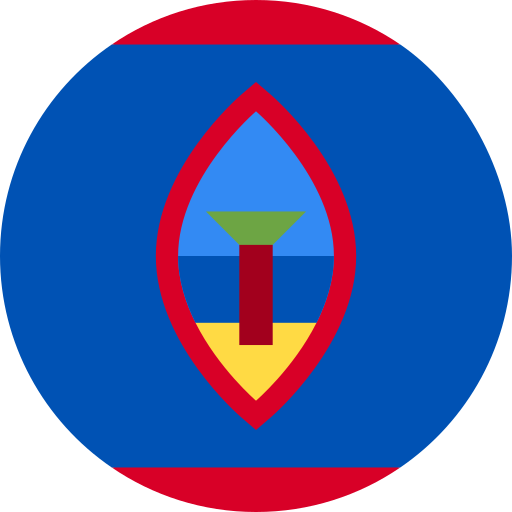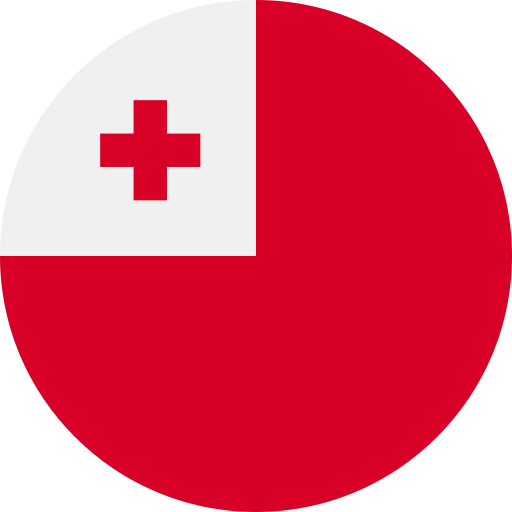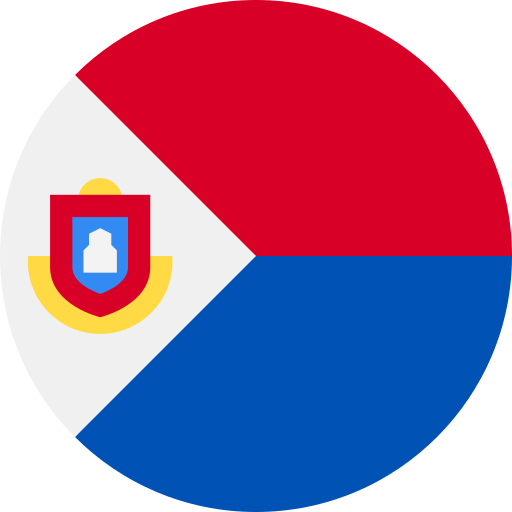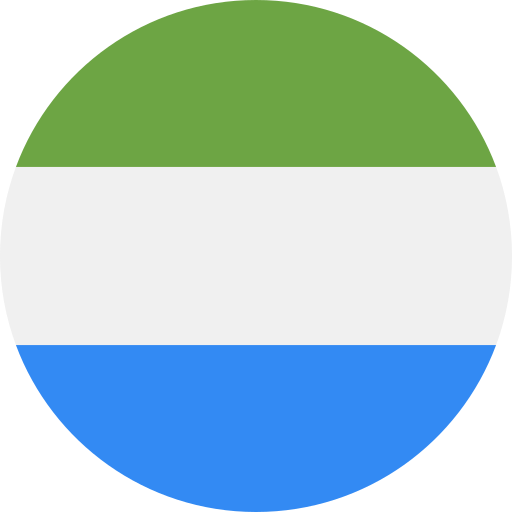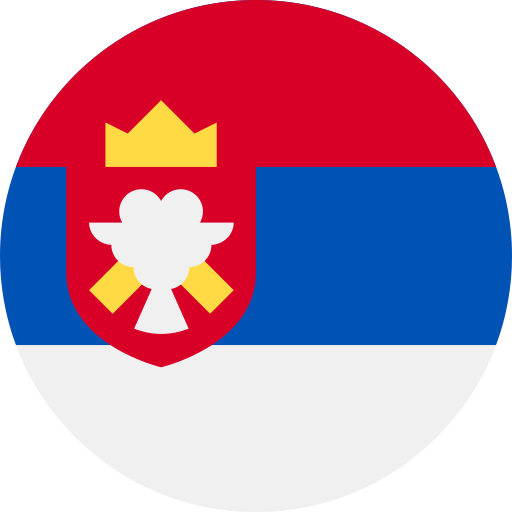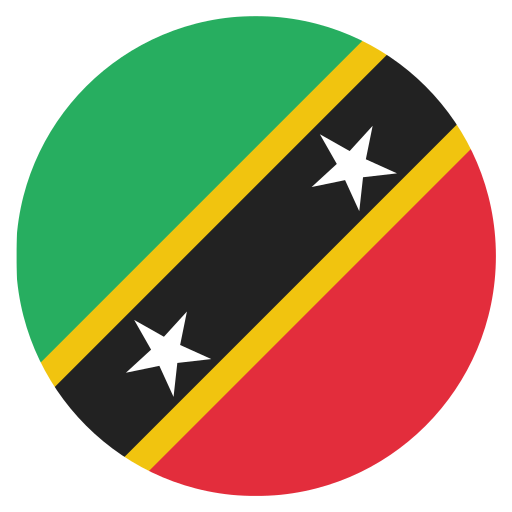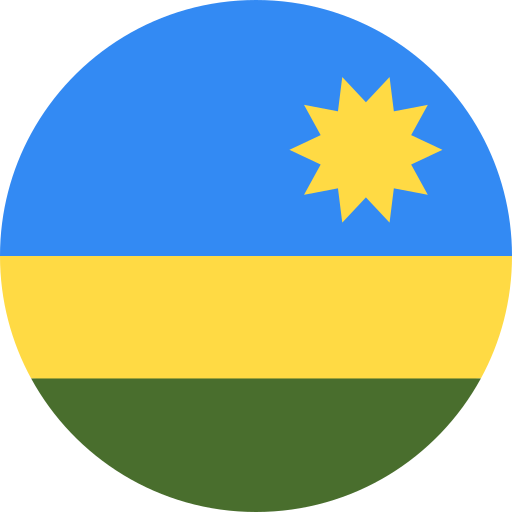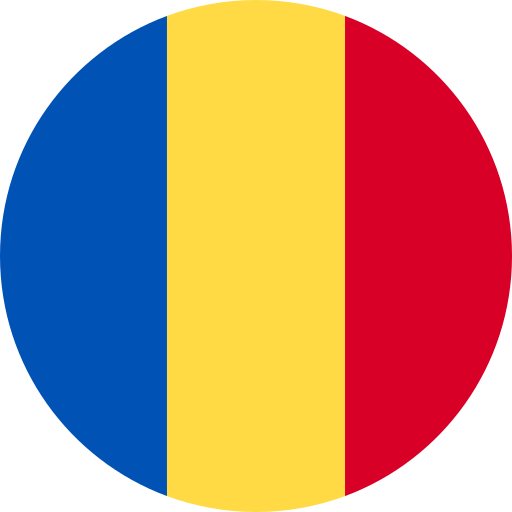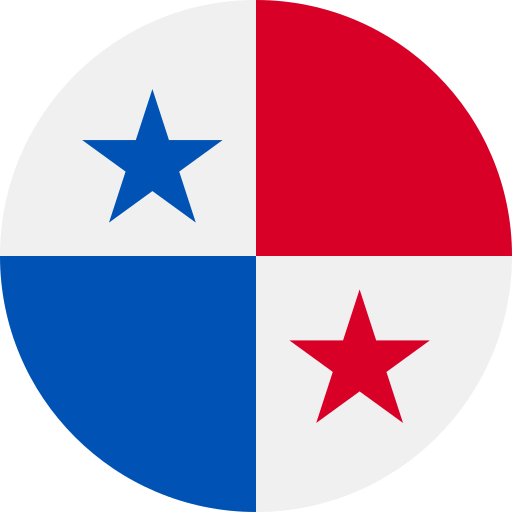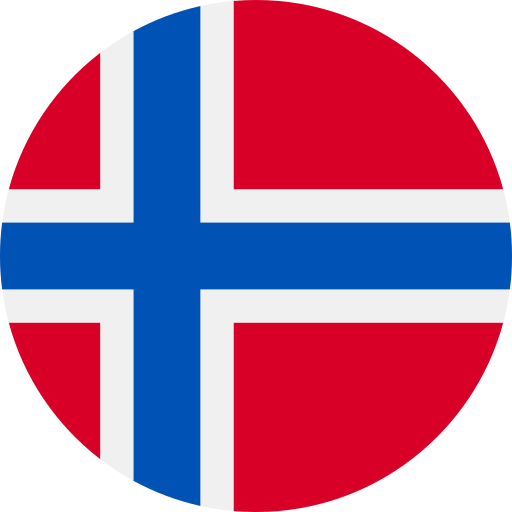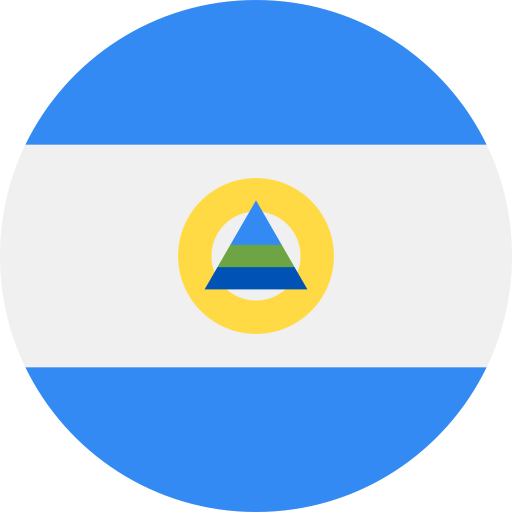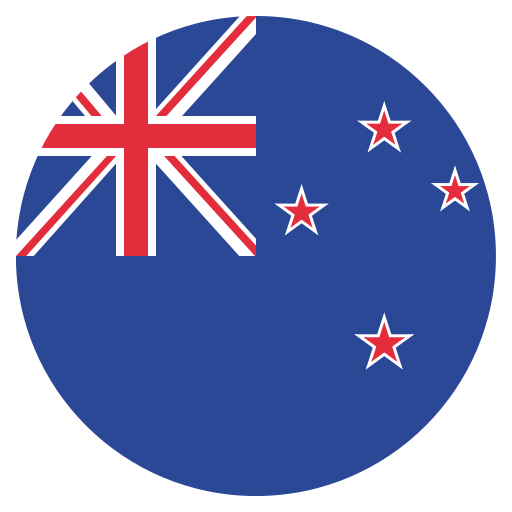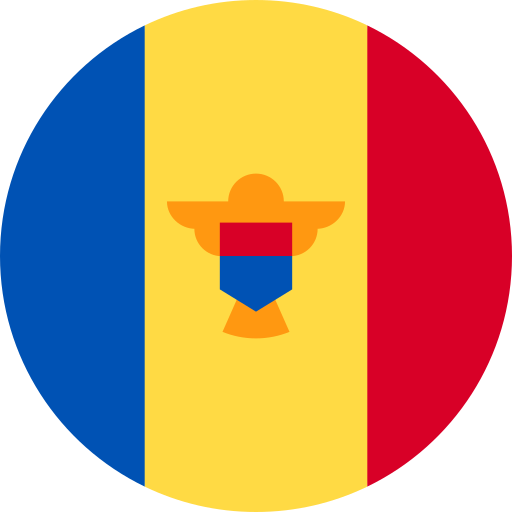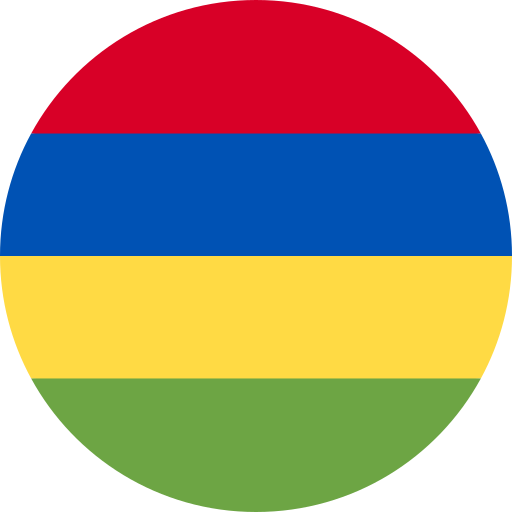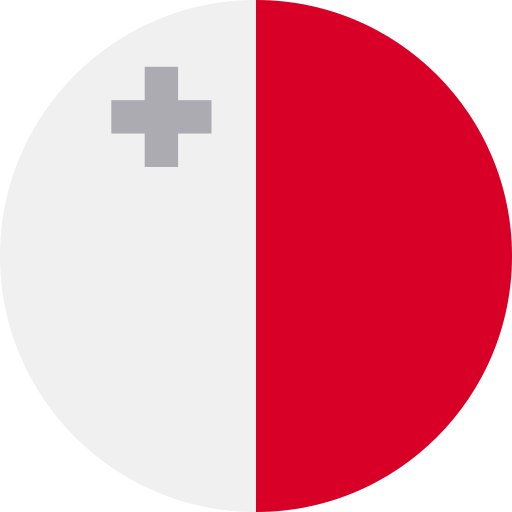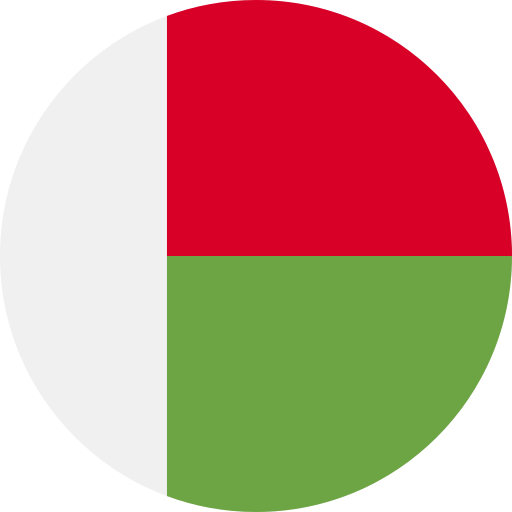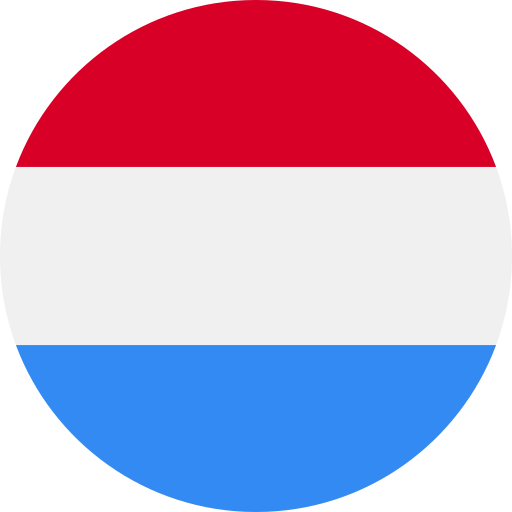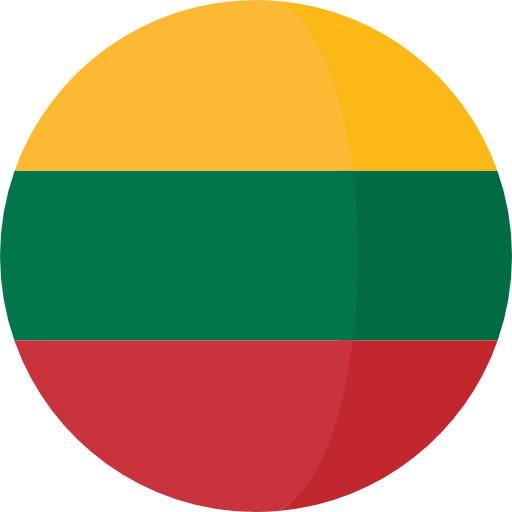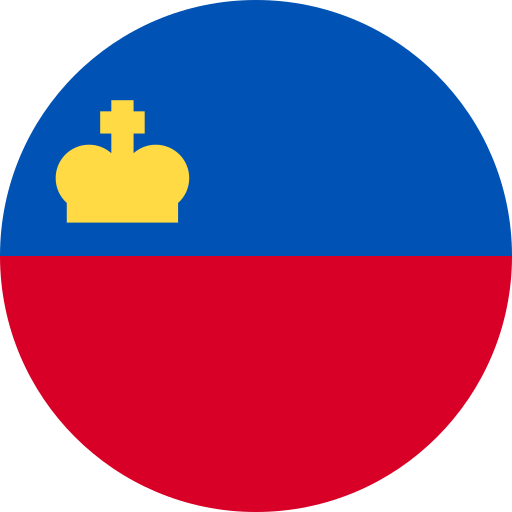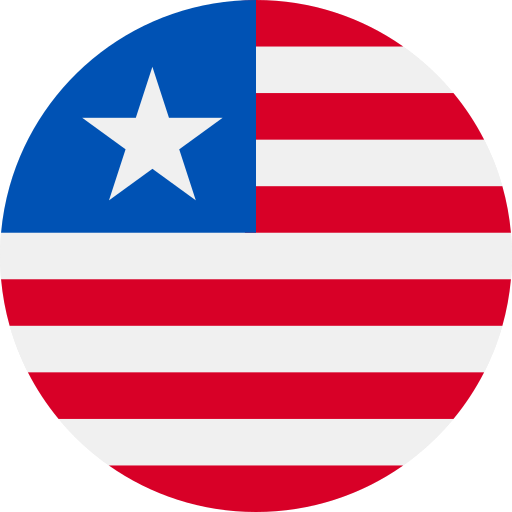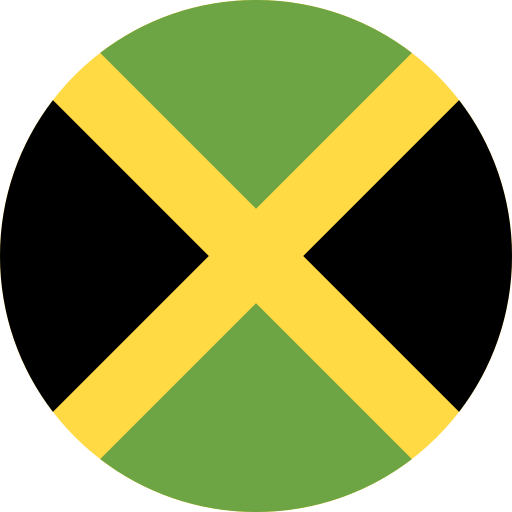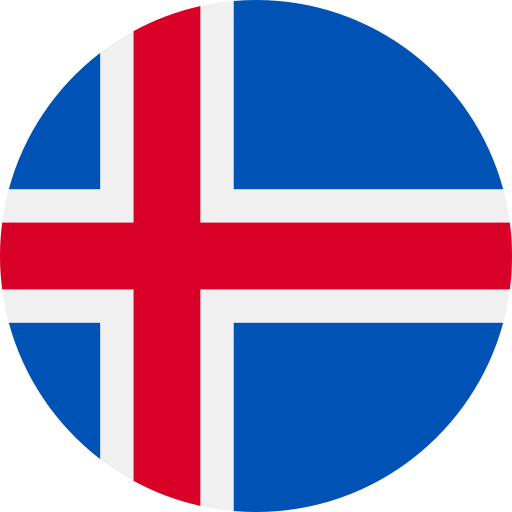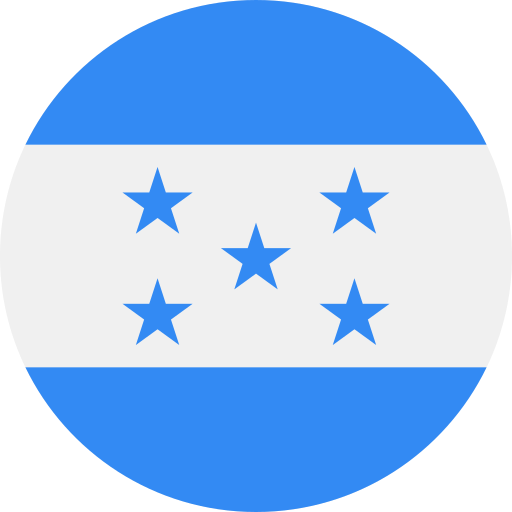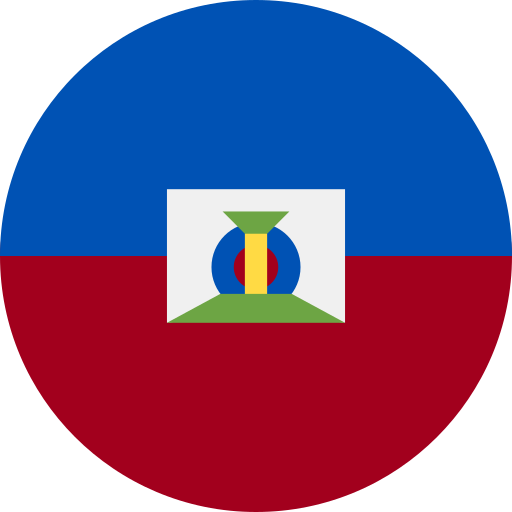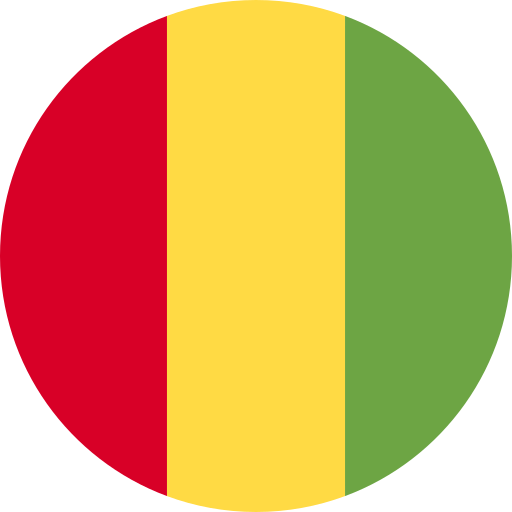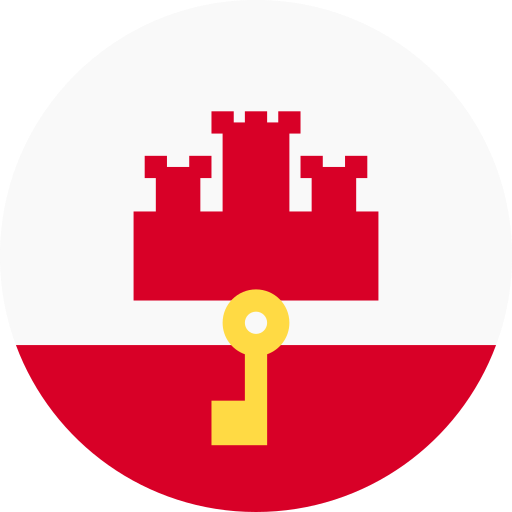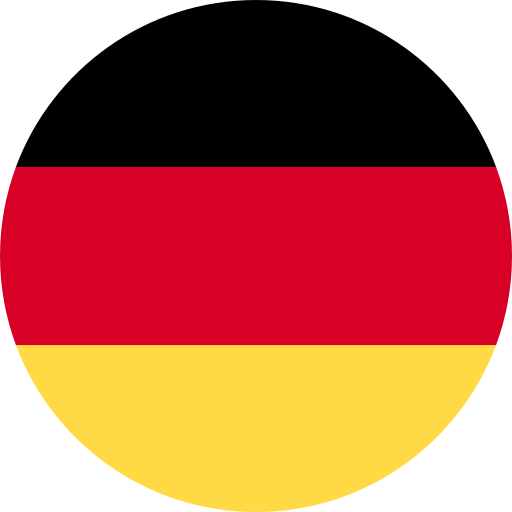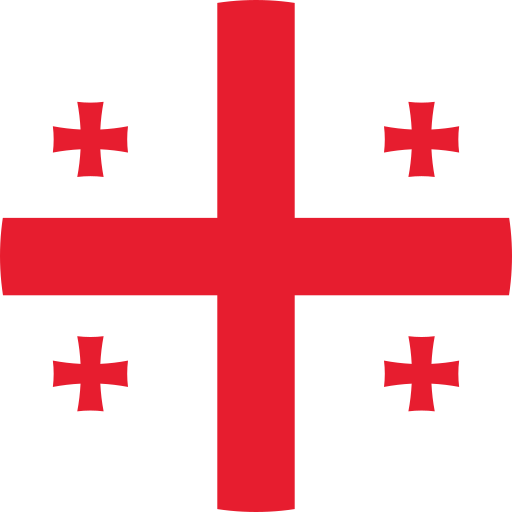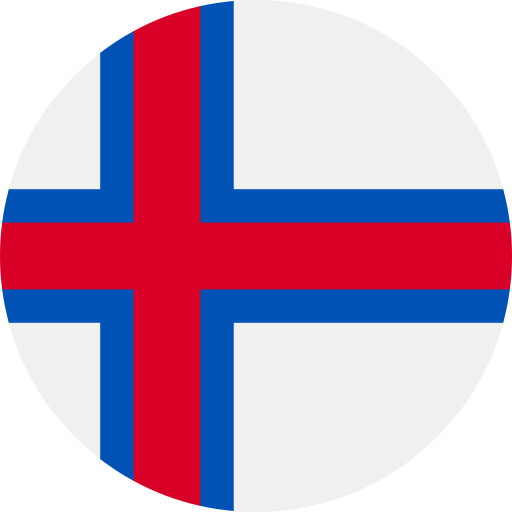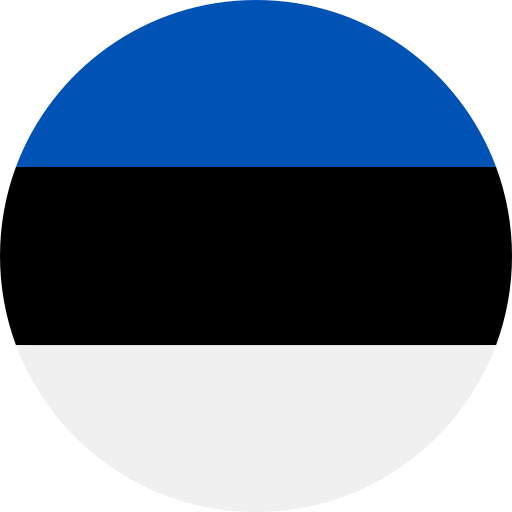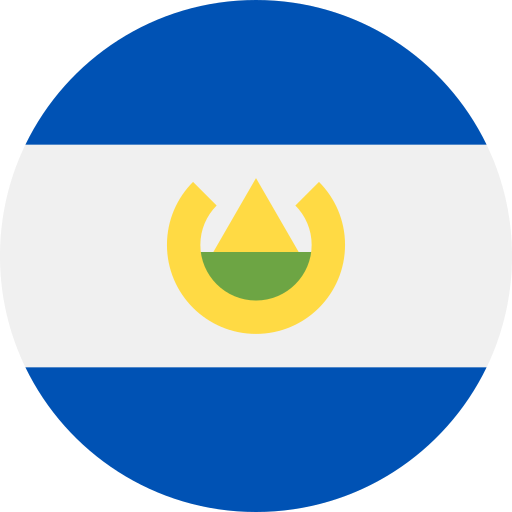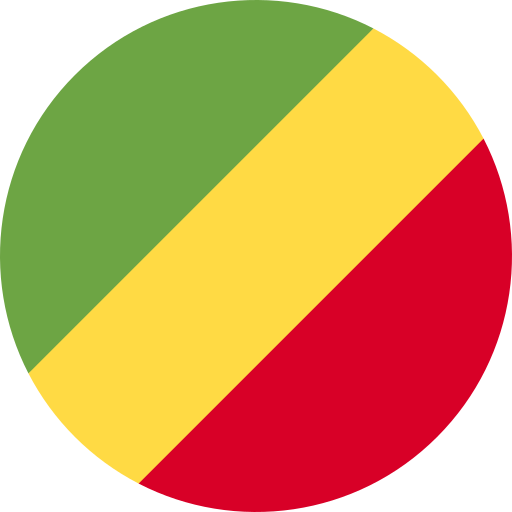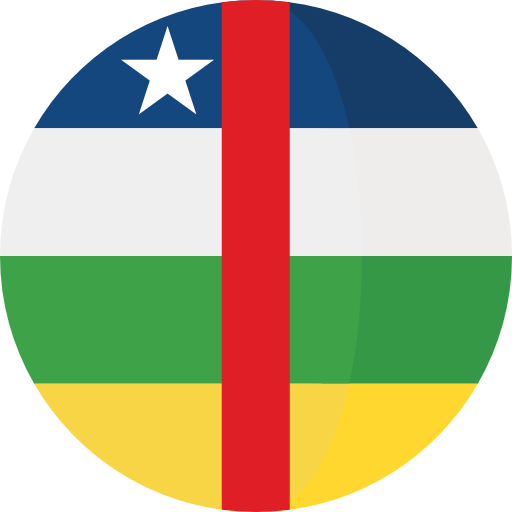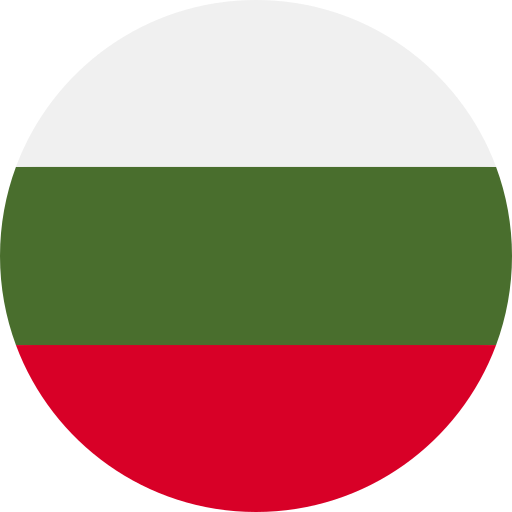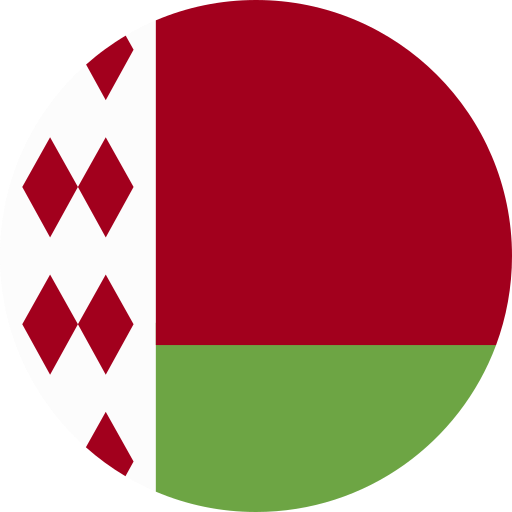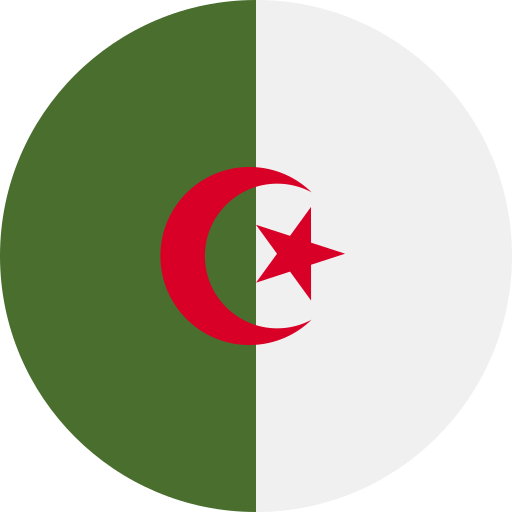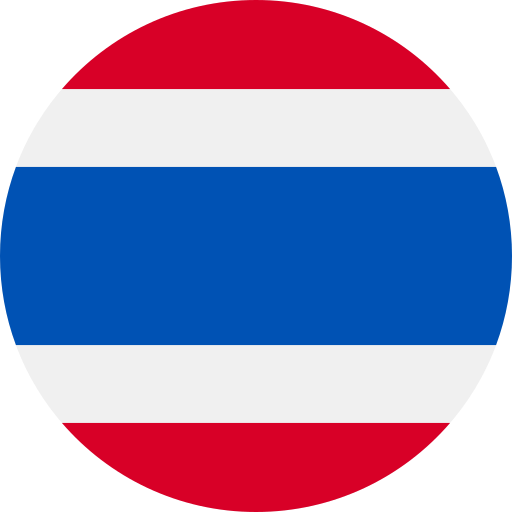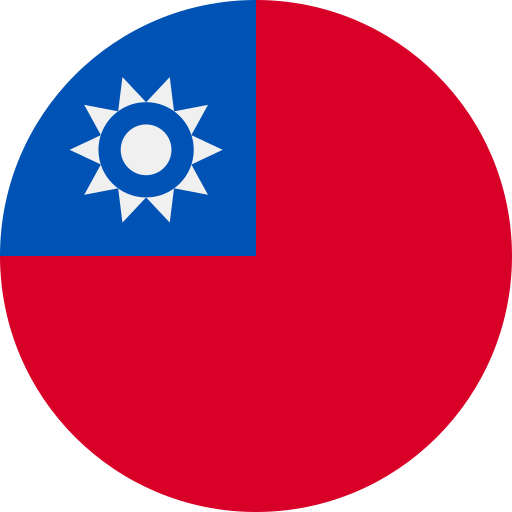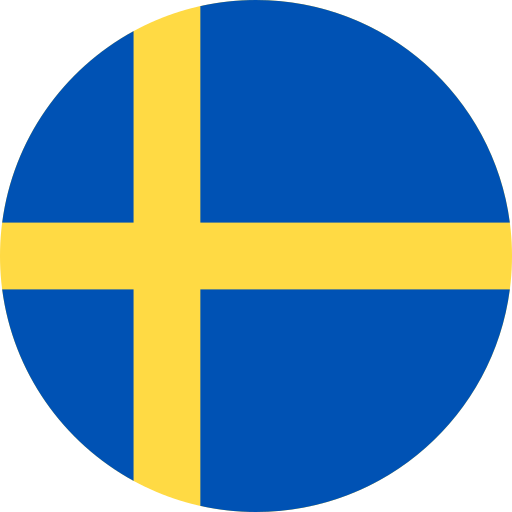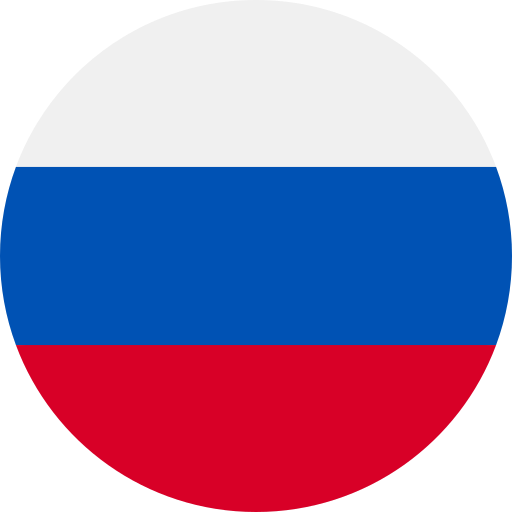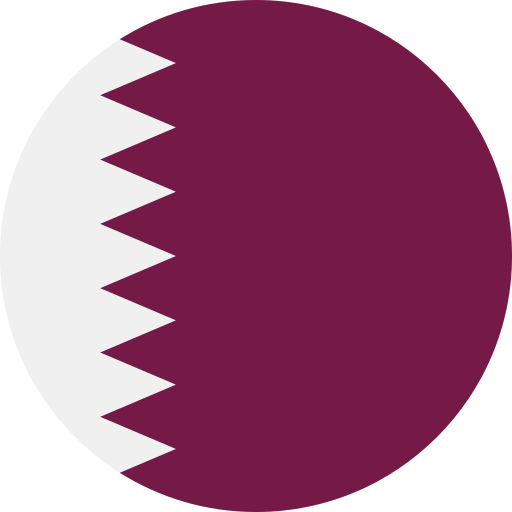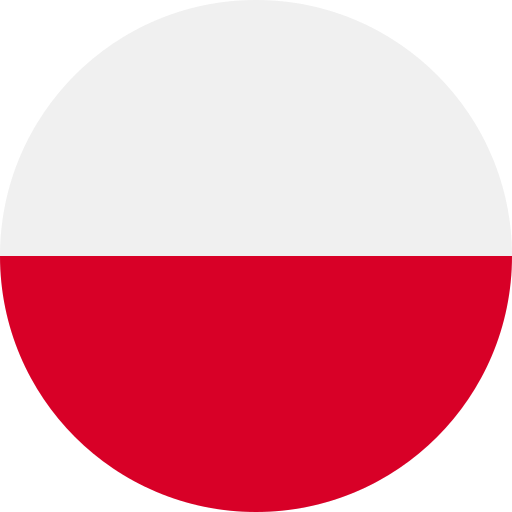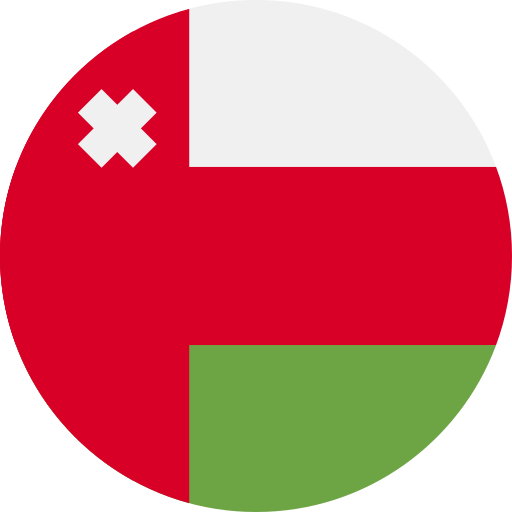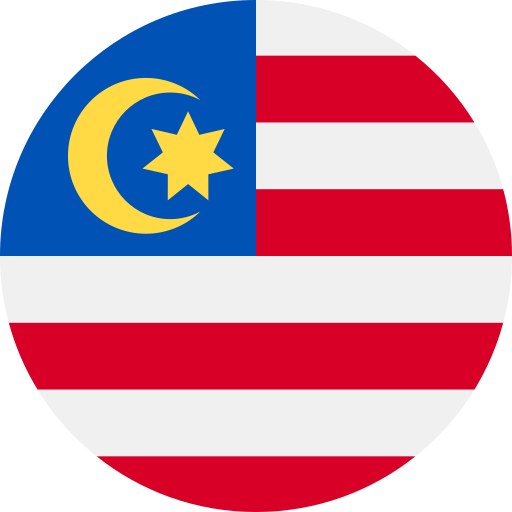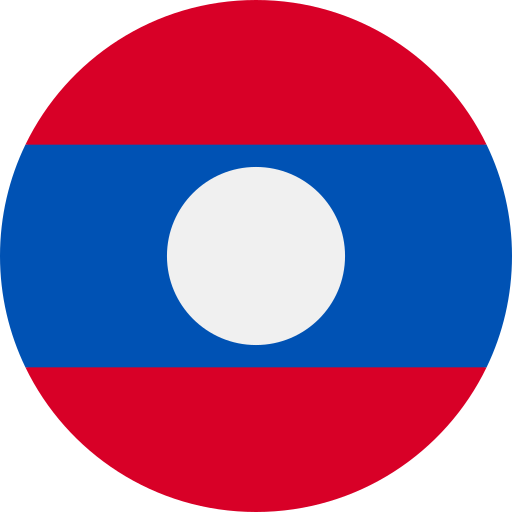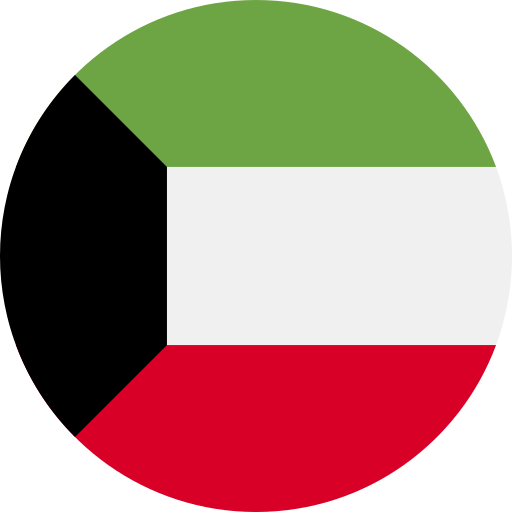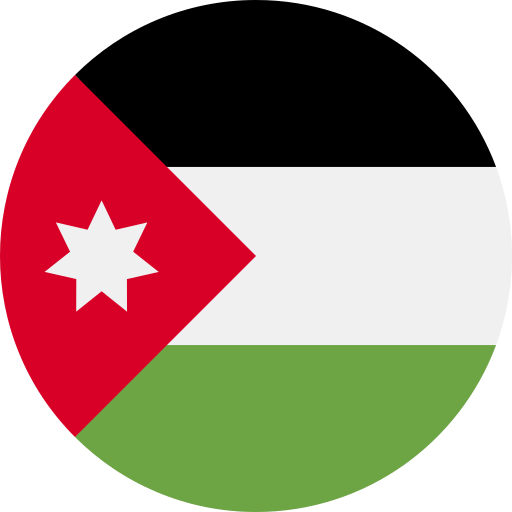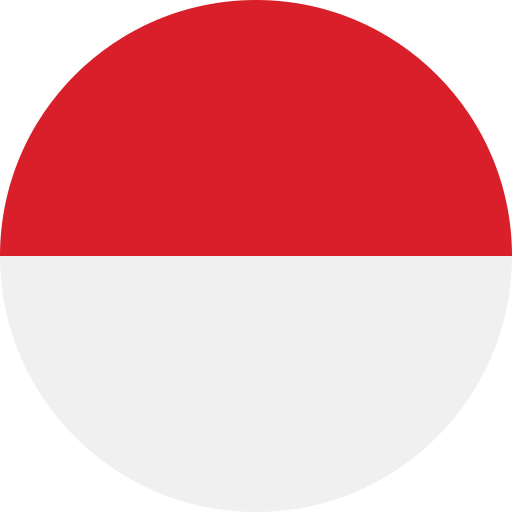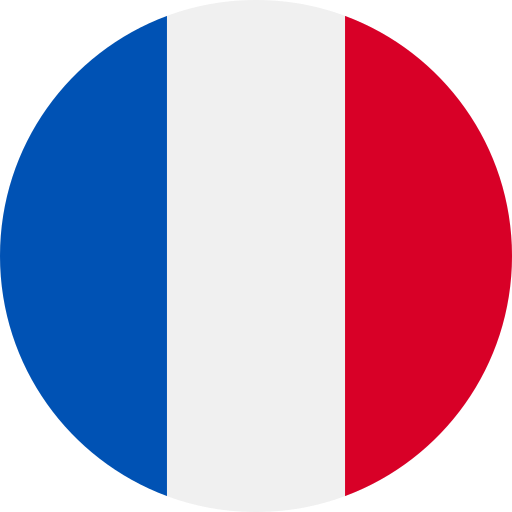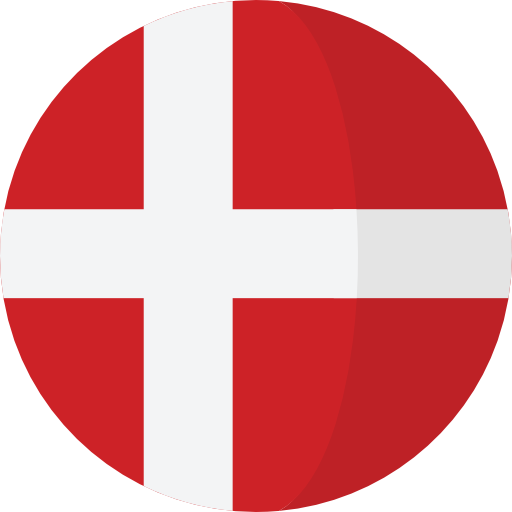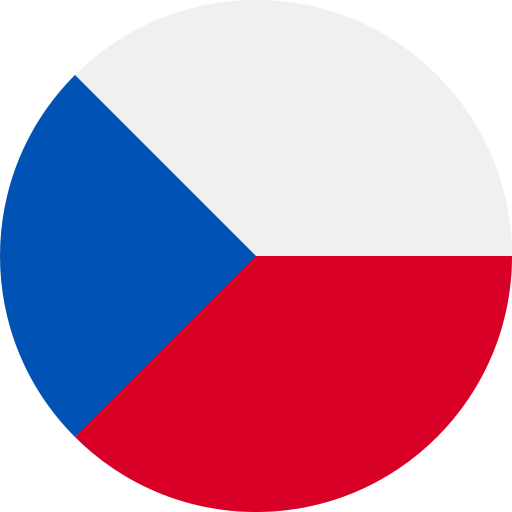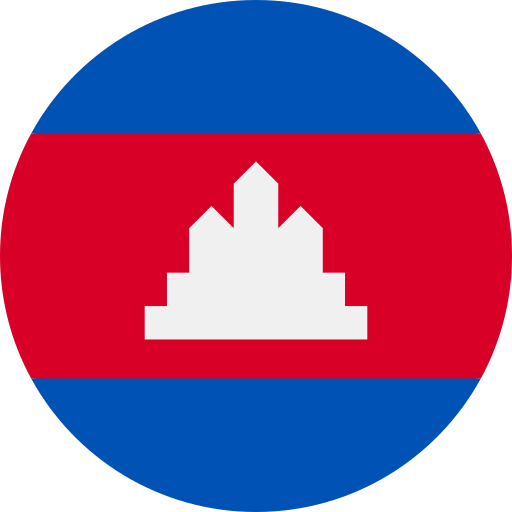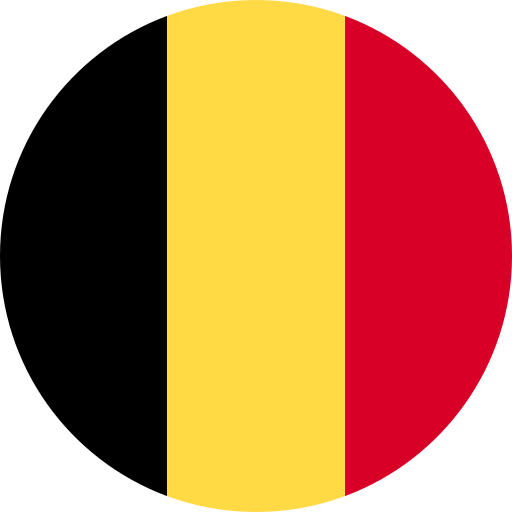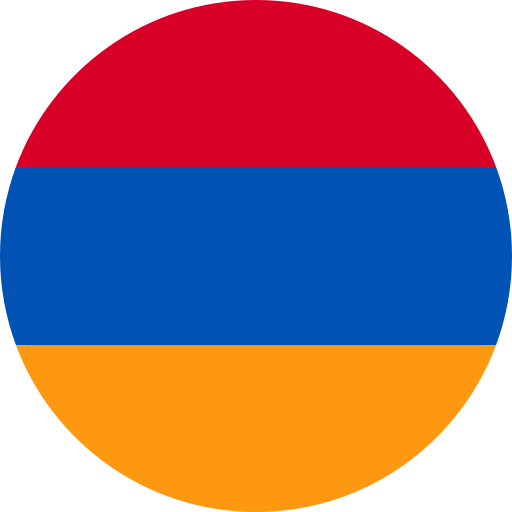eSIM là gì?
Một dạng thẻ SIM được nhúng trực tiếp vào thiết bị di động cho phép bạn kích hoạt gói cước di động từ bất kỳ thiết bị di động,
nhà mạng nào mà không cần phải sử dụng thẻ SIM vật lý.
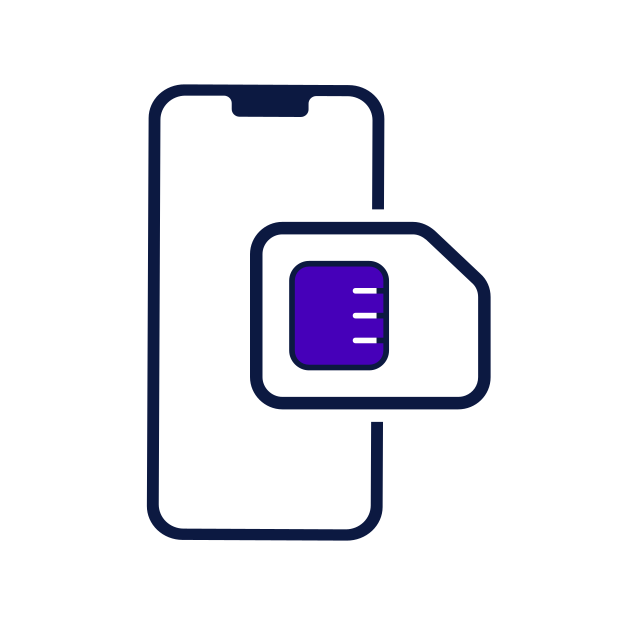
Thẻ SIM kỹ thuật số
Mua thẻ SIM ảo mọi lúc, mọi nơi

Giao hàng ngay
Nhận eSIM trực tiếp vào email của bạn sau vài phút

Kích hoạt dễ dàng
Quét mã QR và bạn đã kết nối